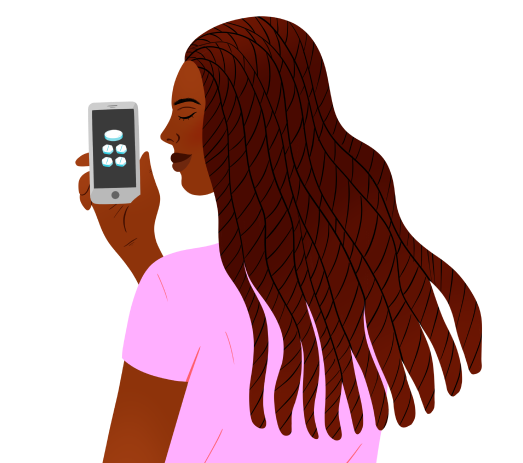
Digital security
There are many ways to protect your privacy when using a computer or phone. Here are some recommendations from the Digital Defense Fund (Read their full guide here).
Tips for protecting privacy
1Be mindful who you tell, and how you tell them
Consider using an encrypted chat service like Signal when texting about private information. Make sure you trust whoever you share your story or situation with. Consider turning off Signal notifications on your phone's settings.
- Signal - Encrypted chat
2Use privacy-enabled browsing
Privacy extensions and privacy-enabled browsers don’t track or store your personal information when searching + browsing.
- DuckDuckGo - Browser extension for desktop or mobile
- Firefox - Private browser
3Turn off location services on your phone
If you're traveling or seeking in-person care, you can turn off location services to avoid your physical location being tracked. You can also turn off your phone entirely.
4Use an encrypted email address
Use an encrypted email provider like ProtonMail when emailing about private information. To ensure that private information stays private, all participants in an email should be using Proton or you can send a password-enabled email.
- ProtonMail - Encrypted email
5Download a Virtual Private Network (VPN)and disable ad tracking
Using a VPN like Proton will hide your device’s IP address even if you are using public or shared Wi-Fi. You can also disable ad tracking on your devices; here's EFF's guide.
6Disable ad ID tracking on iOS and Android
Disabling this will make it substantially harder for advertisers and data brokers to track and profile you, and will limit the amount of your personal information up for sale.
iOS
- Apple requires apps to ask for permission to access your ad ID. To see which apps you have previously granted access to, go to Settings > Privacy > Tracking.
- You can set the “Allow apps to Request to Track” switch to the “off” position.
- Apple has its own targeted advertising system, separate from the third-party tracking for apps. To disable it, navigate to Settings > Privacy > Apple Advertising. Set the “Personalized Ads” switch to the “off” position to disable Apple’s ad targeting.
Android
On devices that have this feature enabled, you can open the Settings app and navigate to Privacy > Ads. Tap “Delete advertising ID,” then tap it again on the next page to confirm.
Get involved
© 2025 Possibility Labs
Site by Eyes Open
This is not legal or medical advice and does not substitute for the representation of an attorney or the advice of a doctor. No attorney client relationship has been formed by reviewing this material. In this website when we use the term "Guide," we refer to a health information resource that aggregates publicly-available services, hotlines and data.
